Unlock Your Store's





























“Ninepine's tests with Shoplift have been paying off and the results speak for themselves. With just one successful test, you've already paid the yearly fee 20x”
Works with all of
your favorite shopify apps




























Agency? Let’s talk.

Installing Shoplift on your store can be done in just a few clicks by installing the Shoplift app from the Shopify App Store.

Shoplift natively integrates with your Shopify store and enables seamless testing of Shopify themes and templates. This means that you can test individual pages, groups of similar pages (like product pages for a grouping of products), or entirely different themes to improve global elements like your navigation menu or cart. For more information on our full testing capabilities, see How Testing Works.

Shoplift supports all Shopify themes, whether custom or from the Shopify Theme Store. Depending on your theme architecture certain editing capabilities in the Shopify Theme Editor may be limited, for example, if you are using a legacy (Online Store 1.0) theme.

You do not need to manually install any scripts on your theme to use Shoplift. Shoplift tests are conducted via a small tracking script that we dynamically add to your theme, and reference just after the opening <head> tag in your theme.liquid file.

Shoplift tests do not have any "flicker", which is common to many A/B testing platforms. Whenever a test is launched, Shoplift dynamically updates the tracking script on your theme to include an "anti-flicker" component which ensures that tested visitors will never see both experiences you are testing. If you have used Google Optimize in the past, the Shoplift anti-flicker script is very similar to the experience you could expect from Google Optimize. Please note that the Shoplift anti-flicker script has been known to adversely interact with the Google Optimize anti-flicker script. See Compatibility with Google Optimize for more info.

Shoplift has a minimal performance impact on your store (about a 2-4 point reduction in page speed when measured with Google's page performance tool). When tests are live, our anti-flicker script momentarily blanks out your pages to ensure shoppers don't see new experiences, but this is typically resolved within 150 milliseconds (and as low as 90 milliseconds) and is imperceivable to shoppers.

If you exceed the visitor allotment for your plan, your tests will be temporarily paused until you upgrade your plan, or your current plan rolls over to the next billing cycle and the usage resets. Shoplift will also suspend the collection of visitor data, which impacts New vs. Returning visitor analytics. Once your plan usage is no longer overaged your tests can be resumed and visitor data will automatically begin collecting again.





